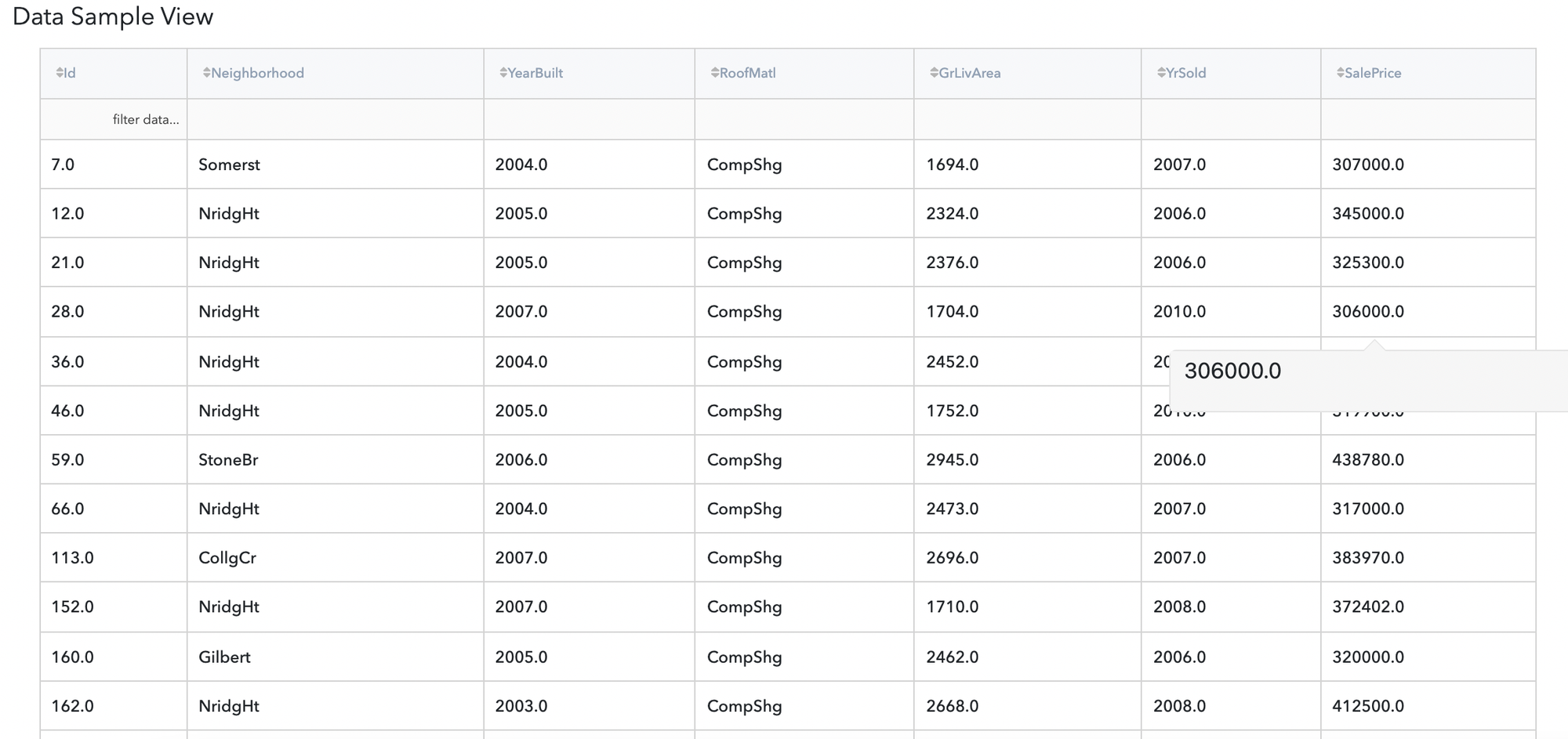General information
This brick is used to create a new dataset containing a subset of the input dataset's rows based on the provided set of rules.
Description
Brick Location
Bricks → Data Manipulation → Filter Rows
Brick Parameters
- Combine rule as
There are two options for this parametr OR and AND. If you choose OR option it means that some subset of provided set of rules will be omitted, with AND option all set of rulse will be applied.
- Columns
This parameter helps you to specify rules for filtering rows, there are three parameters: column, operator, value. For column you need to choose column to apply set of rules, operator values could be: '<','>','>=','<=', '==' ; and value you need to specify value to compare data with. To filter the empty and infinite values, please use NA and Inf correspondingly.
Brick Inputs/Outputs
- Inputs
Brick takes the dataset.
- Outputs
New dataset with same or less number of rows
Example of Usage
Suppose we have dataset about house prices. It consists of many columns, they are: id, Neighbourhood, YearBuilt, RoofMatl, GrLivArea, YrSold, SalePrice.
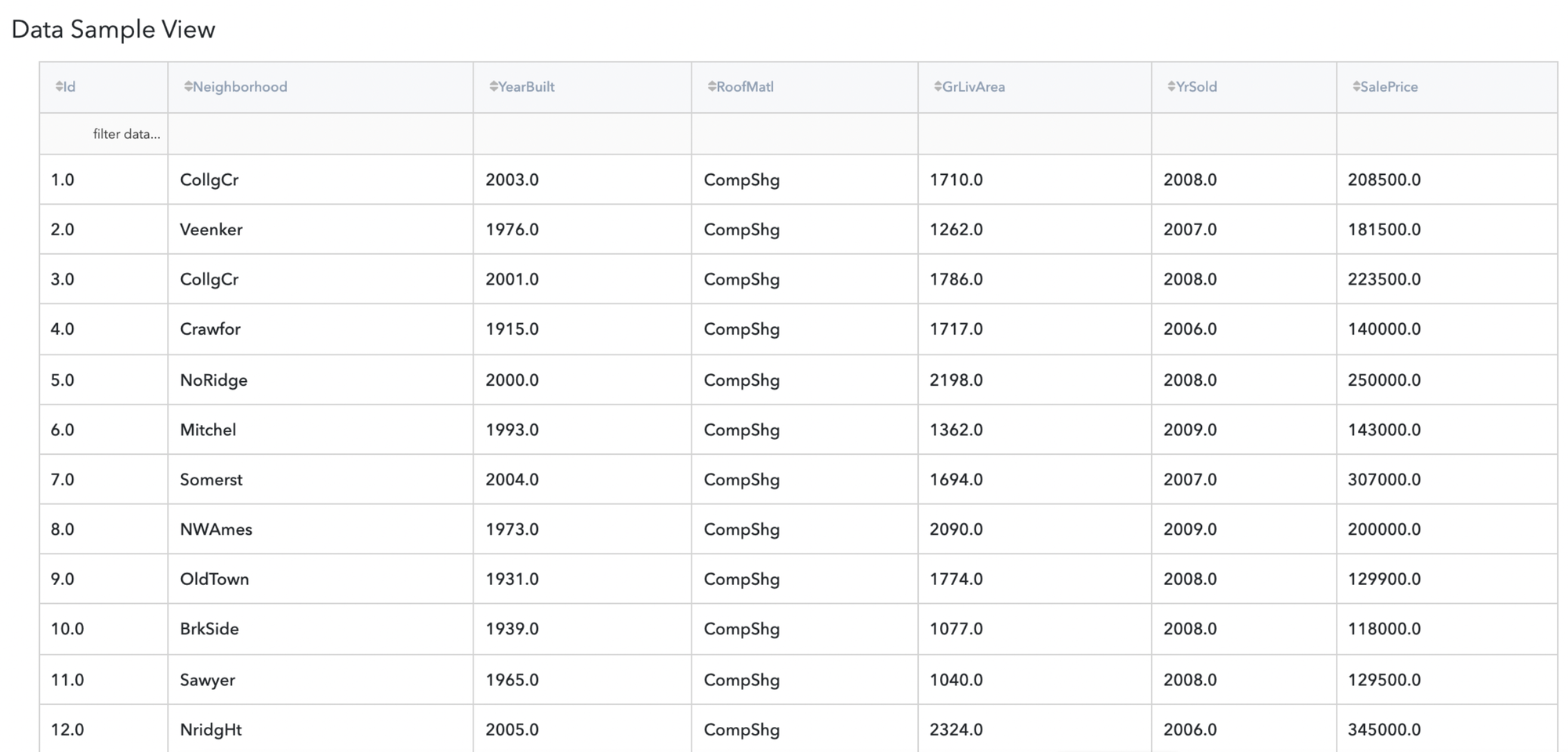
Then we connect Filter Rows brick, then you can select as many rules for filtering in one single brick as you want by clicking on '+' button in the brick settings. You'll have a filtered rows with the same columns as an output. We will use rules presented below:
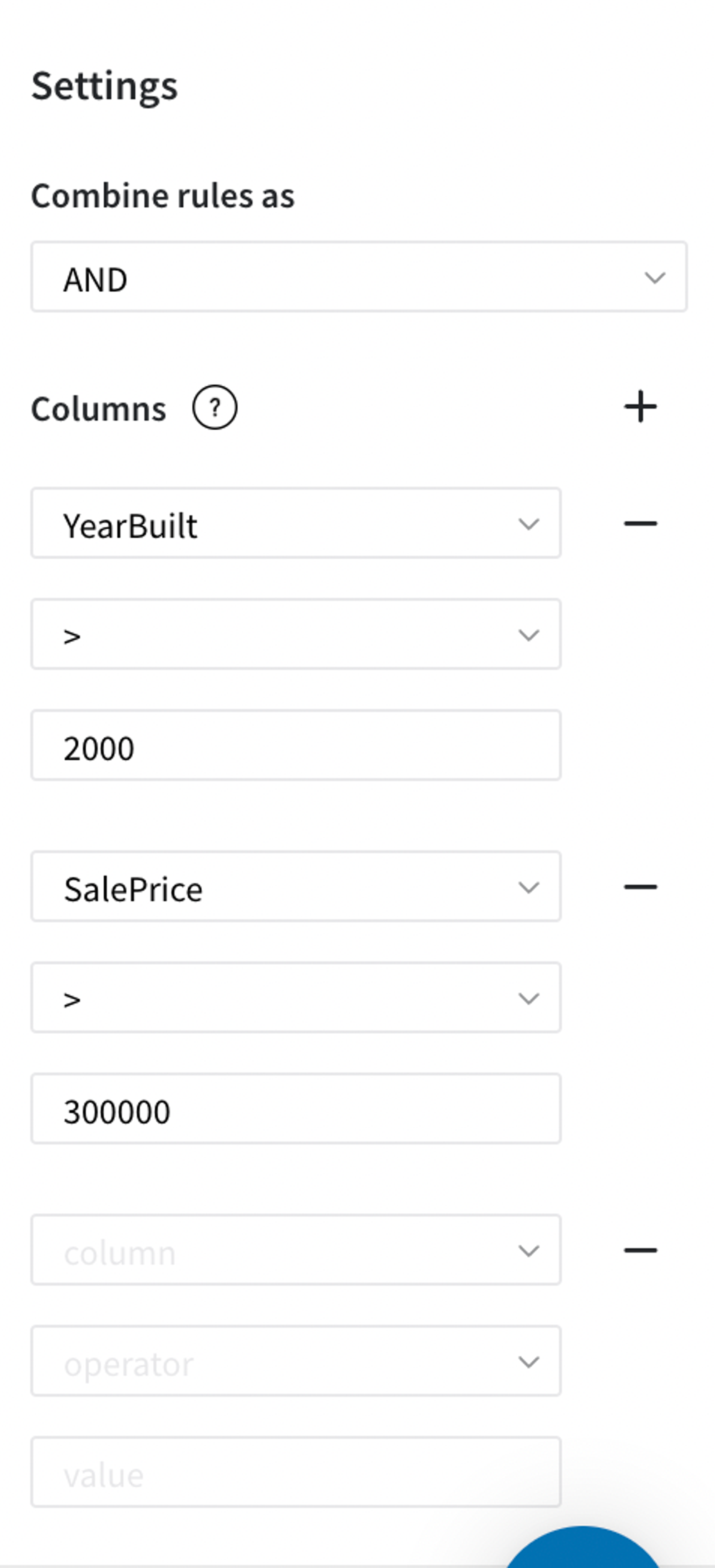
The result is: