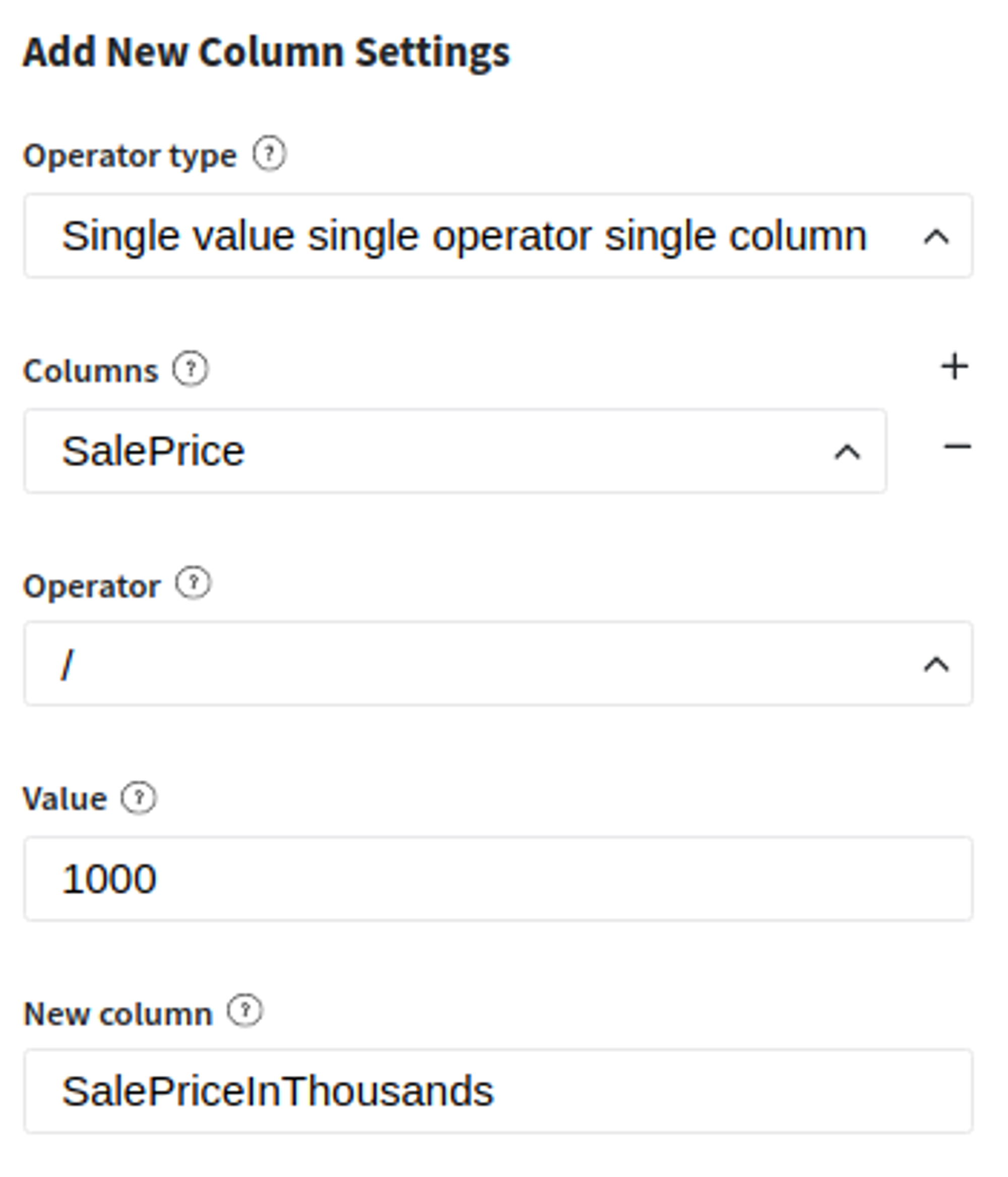Description
You should use this brick when there is a need to create an additional column. You can either unite several columns by the specified operator or by changing a single one by performing an operation (e. g., adding or comparing) with a value.
Use
The are many setting for this type of brick. Firstly, you need to specify the operator type (look operators' titles to understand how it will work with value and how much columns it can handle), then add columns (you can add additional by pressing the '+' button), chose the operator, value if needed and new column's name.
After that your brick is ready to complete it's task.