Overview
Datrics supports collaborative project development by allowing multiple users to contribute to a project. This collaborative approach is underpinned by a system of permissions and sharing settings that ensure the integrity and security of the projects. Users can work together using shared assets, but specific actions like running a pipeline are reserved to ensure control and manageability.
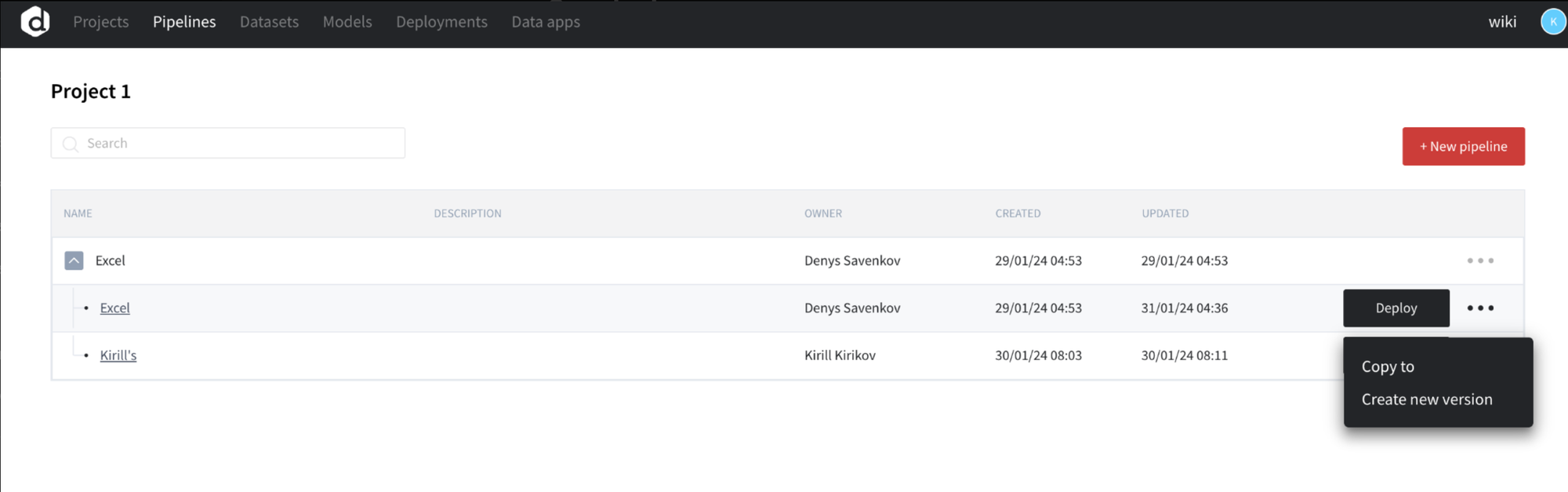
Collaborative Development Approach
Shared Project Assets
- Projects: A project in Datrics is a workspace where team members can collaborate. Within each project, users can share assets like datasets, models, and even pipelines.
- Shared Use: Team members can access shared assets within a project to foster collaboration. This shared access accelerates the development process and supports a unified approach to solving analytical problems.
Individual Development and Control
- Individual Pipelines: Pipelines are typically owned by the creator and are not directly executable by other team members. This maintains a level of individual control over the execution of specific analytical workflows.
- Copying Pipelines: To work on or execute someone else's pipeline, a user must first create a copy. This ensures that the original creator's pipeline remains intact and unaltered.
Pipeline Versioning and Copying
Copying a Pipeline
- Locate the Pipeline: Navigate to the 'Projects' tab and select your project. Find the pipeline you wish to copy.
- Options Menu: Click on the three-dot menu ('...') next to the pipeline you intend to work with.
- Copy Pipeline: Select 'Copy to' or 'Create new version' depending on whether you want to duplicate the pipeline within the same project or create an iterative version of it.
Permissions
- Copying Permissions: While you can view and copy pipelines within a project, you cannot run a pipeline that someone else has created until you have made a copy.
- Execution Control: After copying the pipeline, you have full control over the copied version, including running and modifying it as needed.
Best Practices for Collaboration
- Communication: Regular communication among team members is vital. Ensure everyone is aware of the changes being made to shared assets.
- Respect Ownership: Always copy a pipeline before making changes to maintain the integrity of the original work.
- Version Tracking: Keep track of the versions of pipelines to avoid confusion and to ensure that the team is working with the correct iteration.
Conclusion
Datrics's collaborative environment is designed to maximize team efficiency while preserving individual control over specific assets. By copying pipelines, team members can explore, modify, and execute pipelines without impacting the original work. Shared assets within a project encourage teamwork, while copying and versioning ensure a balance between collaboration and individual contribution.