Whenever the pipeline deployed, Pipeline API is instantly created and can be used to generate predictions out of the platform.
1) Create Pipeline
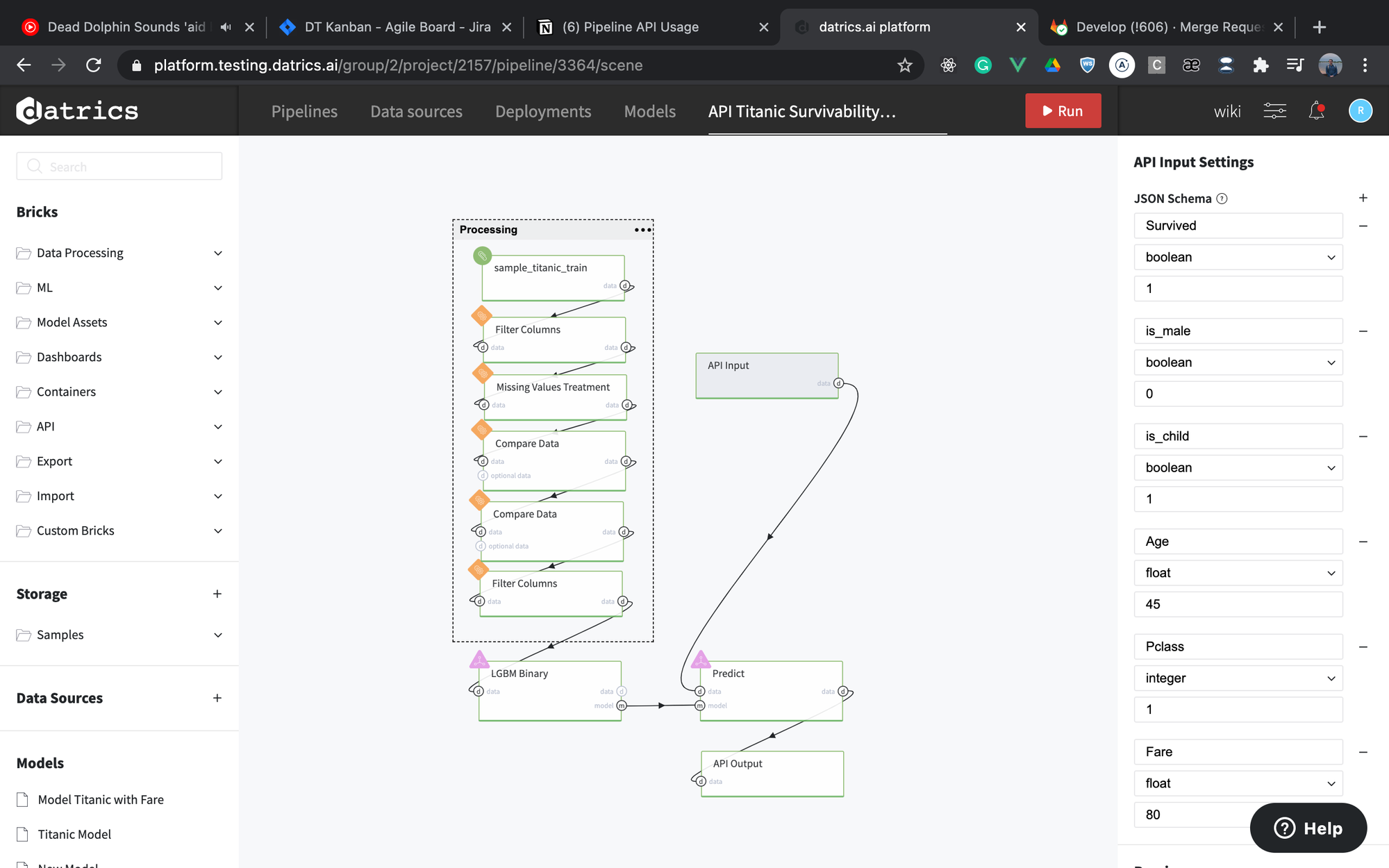
2) Deploy Pipeline
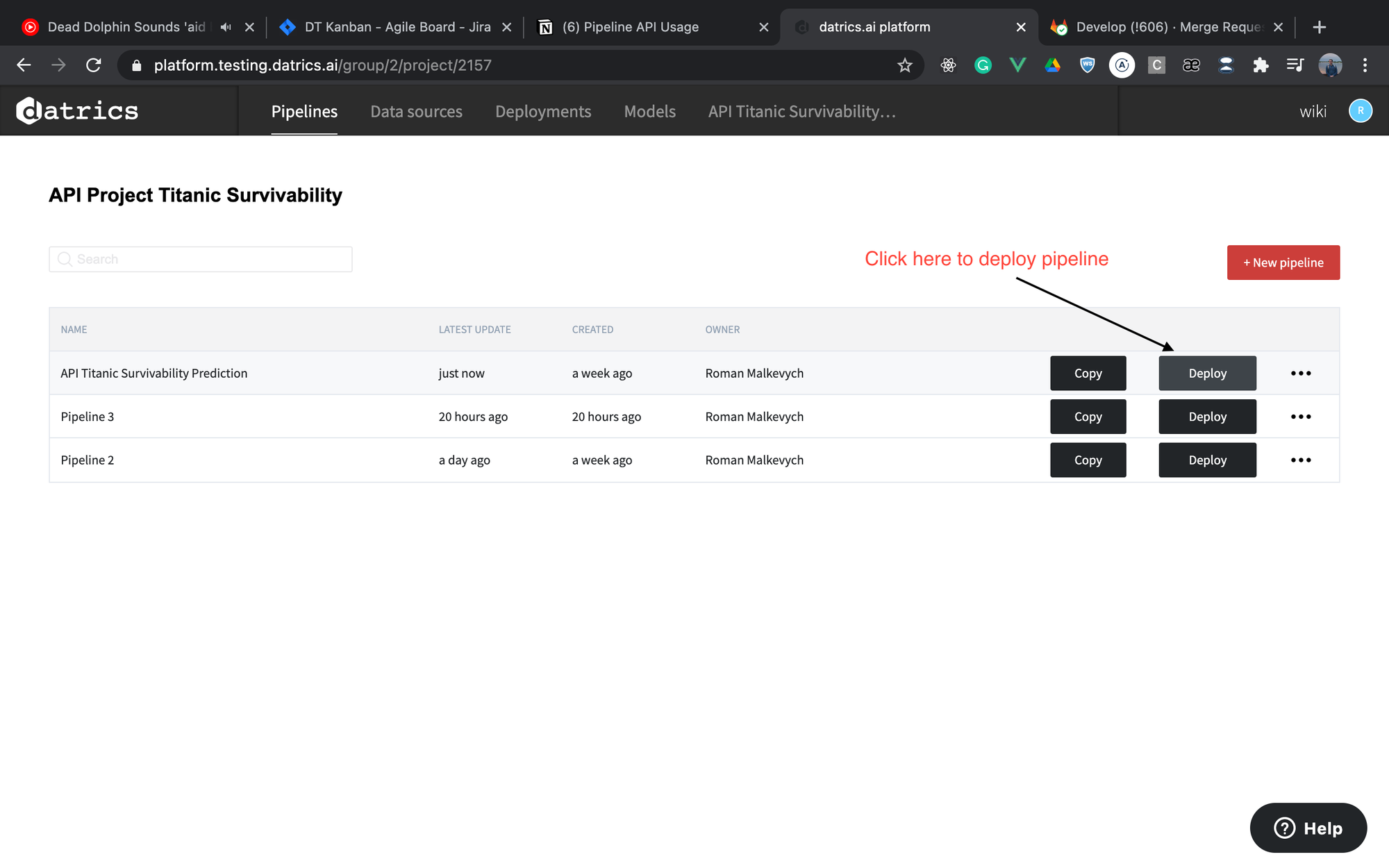
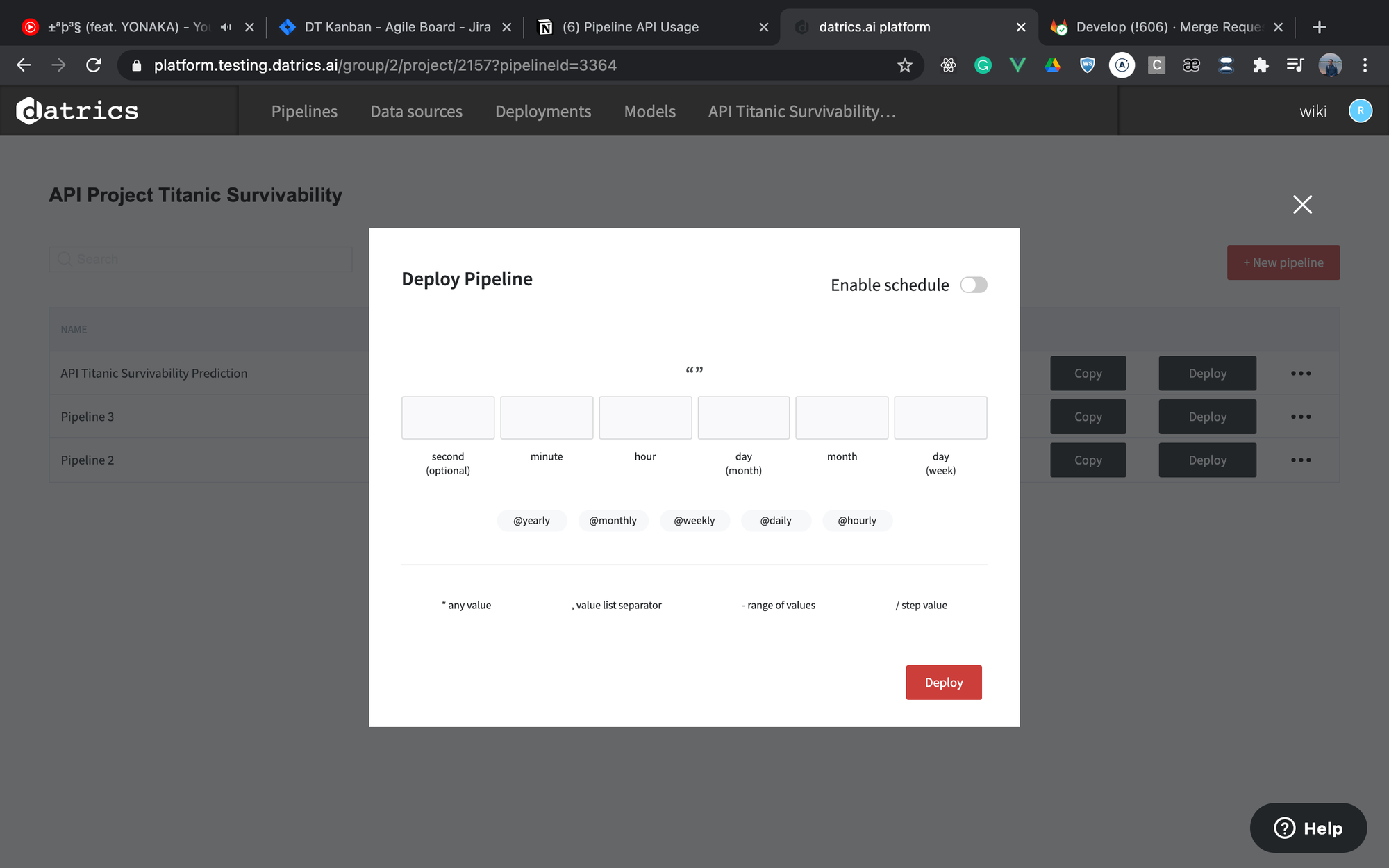
3) Go to Deployments and click to Copy api url button
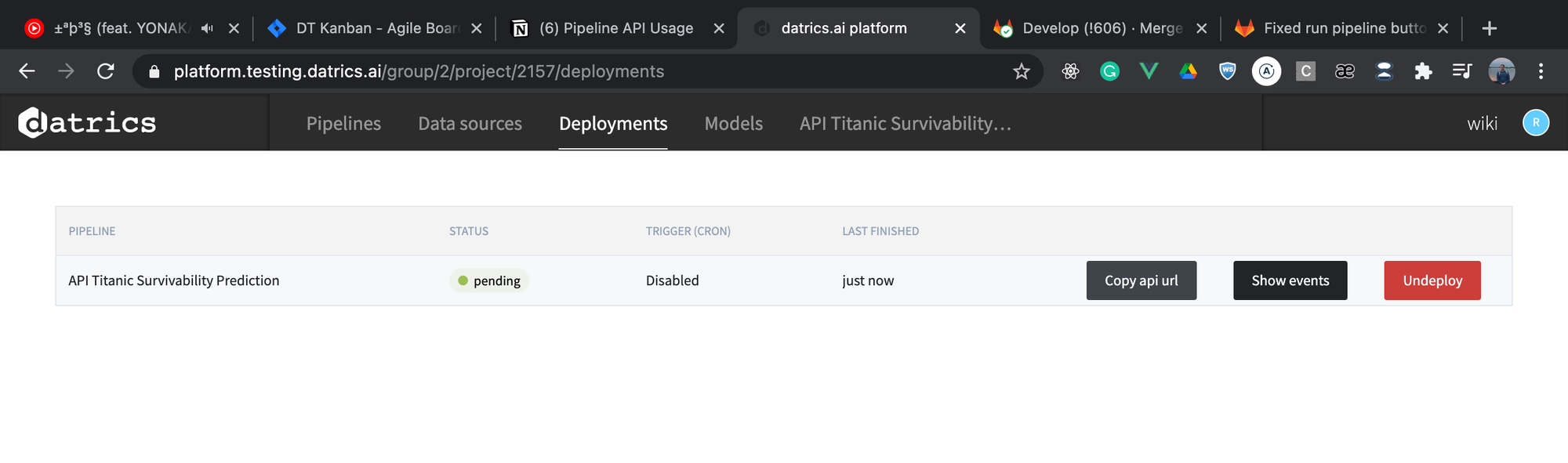
You will get a URL with such structure:
https://api.testing.datrics.ai/api/v1/deploymentsV3/trigger?deploymentUuid={pipeline-id}&apiKey={yourApiKey}4) Make a POST request to trigger pipeline deployment
With this URL you need to make a POST request with or without data. It depends if your pipeline has an API Input brick.
The body of the request must have a
apiInputData parameter. Example of request body:{ "apiInputData": [ { "Survived": true, "Pclass": 1, "Age": 23.5, "Fare": 80, "is_male": true, "is_child": false }, { "Survived": false, "Pclass": 2, "Age": 2.4, "Fare": 80, "is_male": true, "is_child": true } ] }
As a result of the API request, you will receive
deploymentTaskUuid. Example:{ "deploymentTaskUuid": "7014126a-d2ff-4bfd-8e87-0d65e87639c8" }
5) Get status of triggered pipeline
To get statusyou need to make GET request to the URL with such structure:
https://api.testing.datrics.ai/api/v1/deploymentsV3/status?deploymentTaskUuid={deploymentTaskUuid}&apiKey={yourApiKey}6) Get result of triggered pipeline
To get result you need to make GET request to the URL with such structure:
https://api.testing.datrics.ai/api/v1/deploymentsV3/result?deploymentTaskUuid={deploymentTaskUuid}&type={json|csv}&apiKey={yourApiKey}6) API Keys