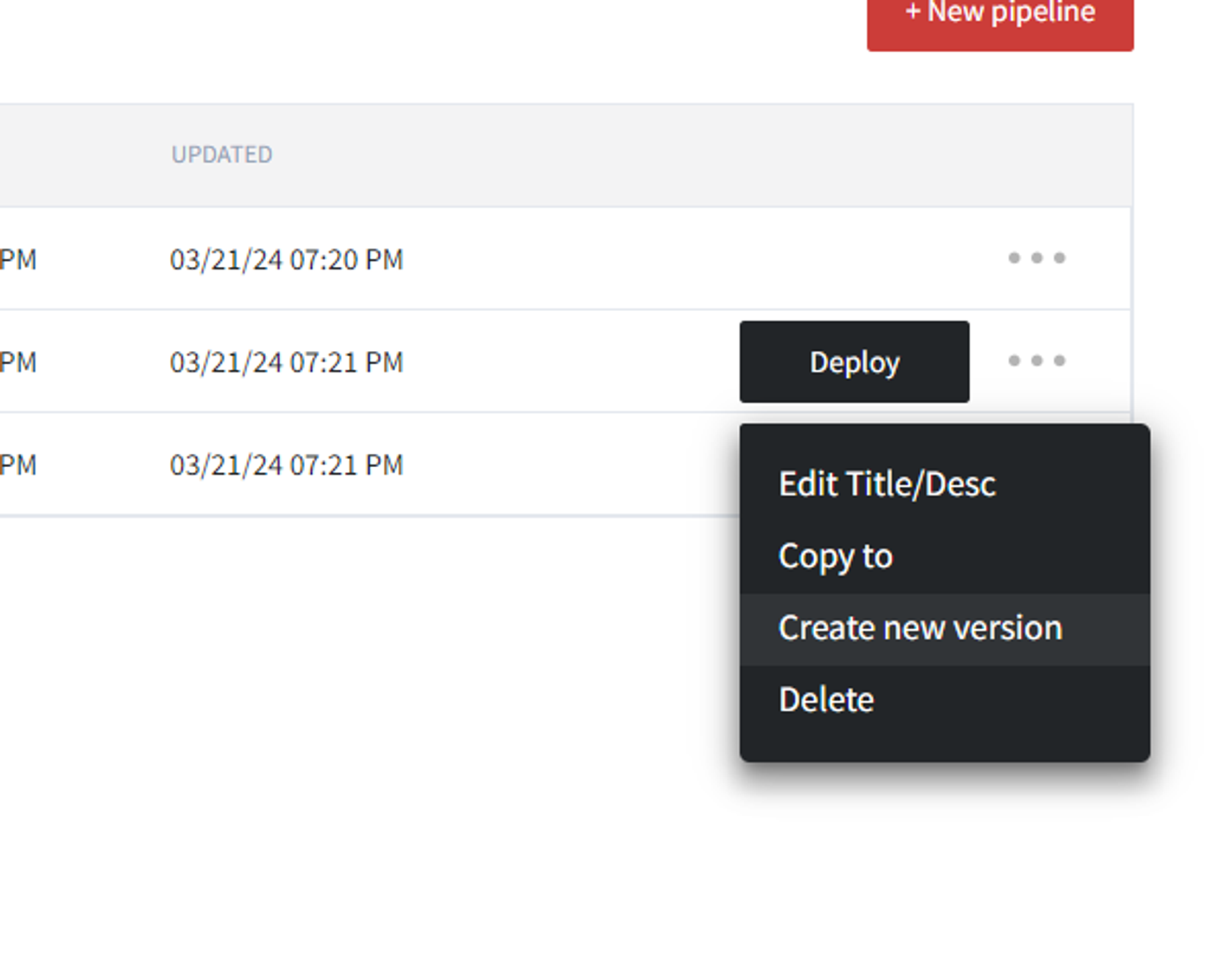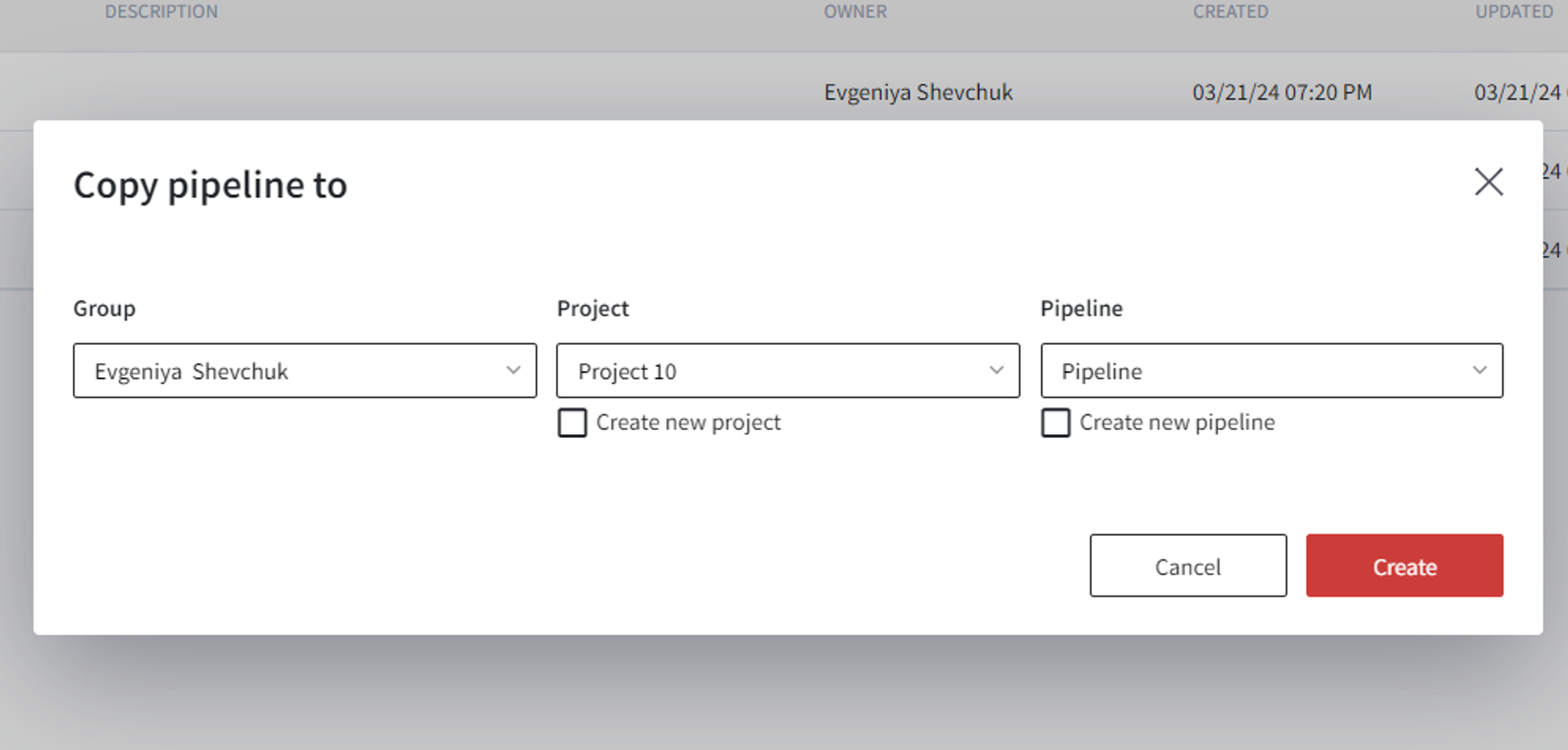Pipelines may be used and re-used by simply creating new version of it. For adding version, press three dots and choose “Create new version” option. It will create a duplicate. This is possible for any user who has access to this project (but the editing of the existing pipeline is available only for the user who created it).
Also, the existing pipeline may be used in another one with help of Pipeline container brick.
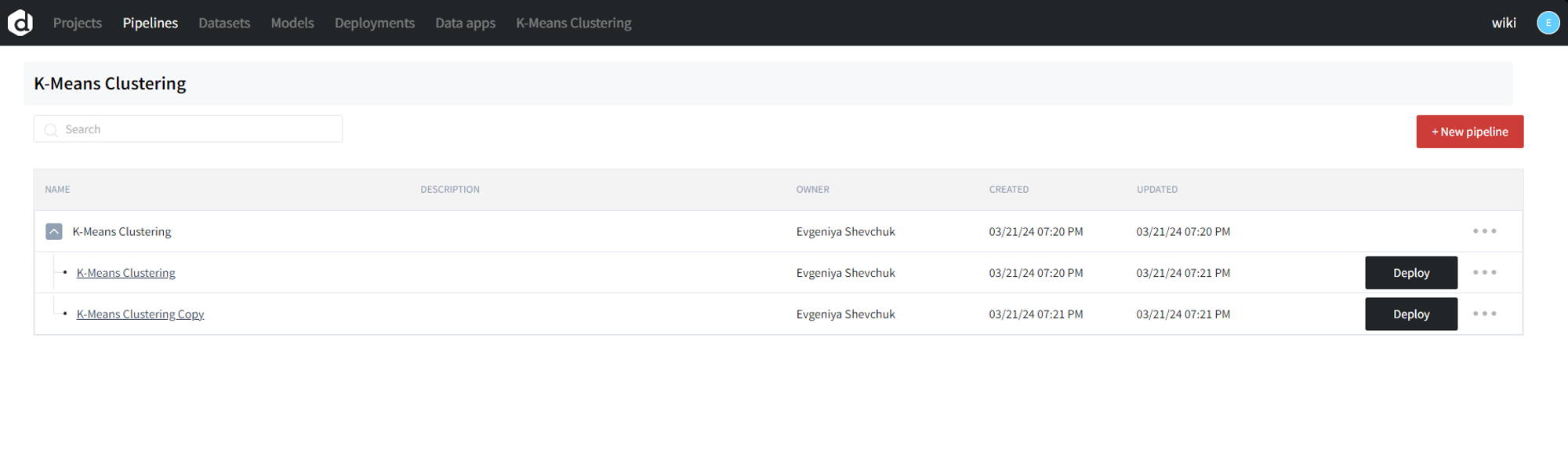
If the pipeline is needed in the other project, you may use “Copy to” option and then choose from existing Group-Project-Pipeline or create new Project and/or Pipeline.