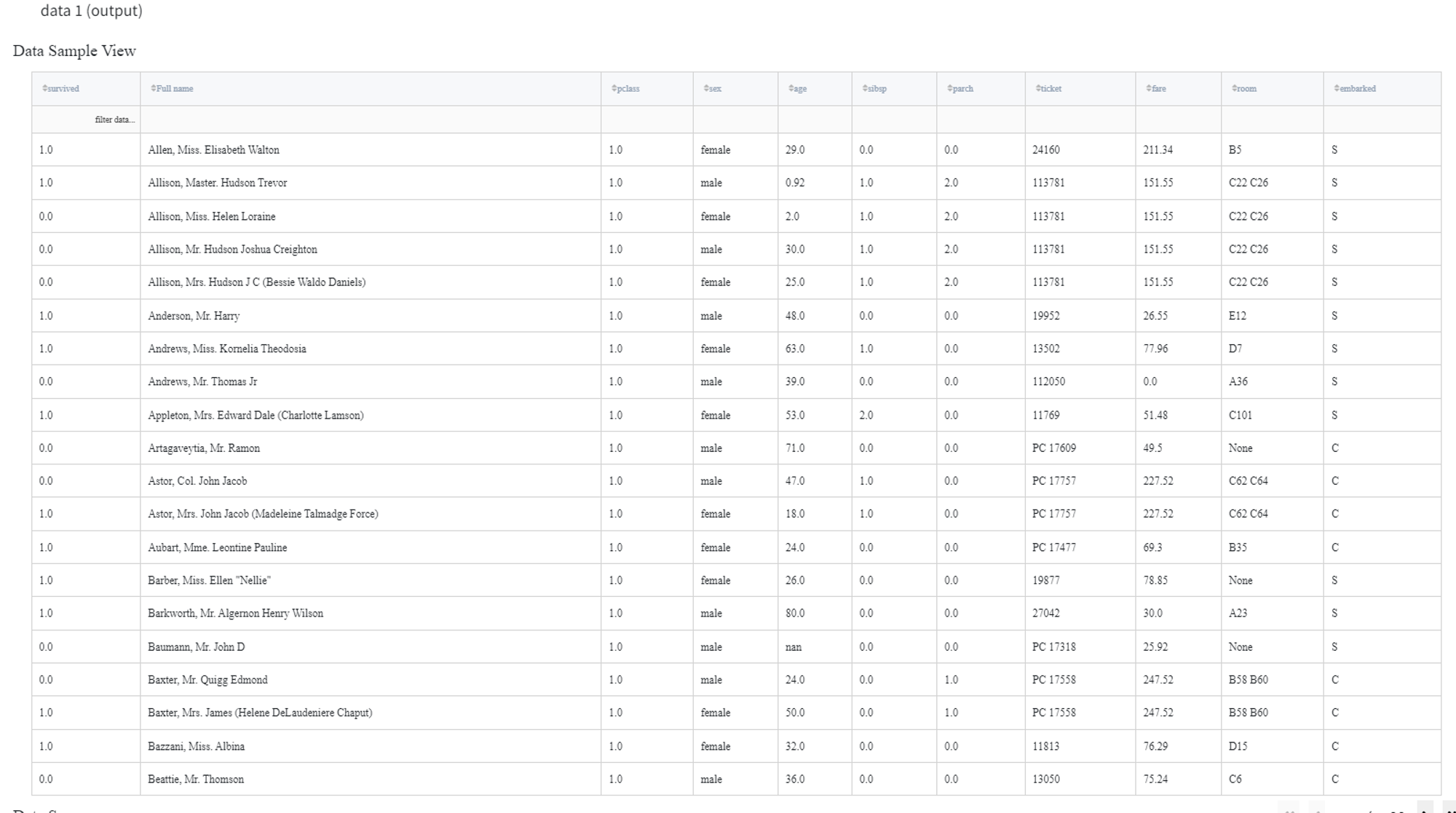General information
With this brick, you can rename specified columns the way you need them to be called.
Description
Brick Locations
Bricks → Data Manipulation → Rename Columns
Brick Parameters
- Columns
Columns to rename. You select as many columns to rename as you want by clicking the '+' button. Then you just need to specify the column's new name.
Brick Inputs/Outputs
- Inputs
Brick takes a dataset
- Outputs
Brick returns the same dataset with changed column names
Example of usage
Let’s use Rename Columns Brick to rename columns from the ‘titanic.csv’ dataset. This dataset looks in the following way:
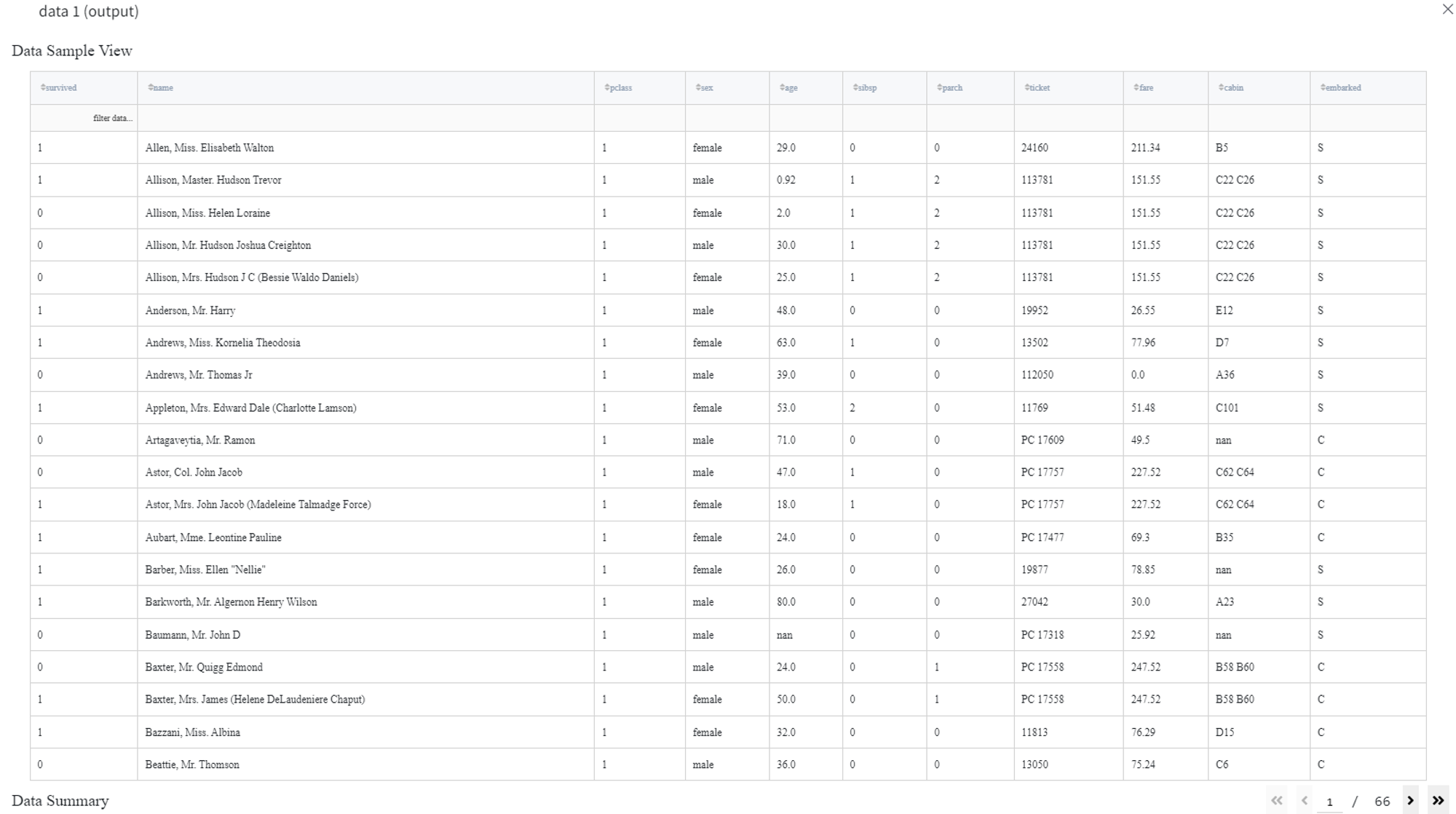
We can connect the brick to the dataset, change column names: ‘name’ into ‘Full Name’ and ‘cabin’ into ‘room’, and run the pipeline.
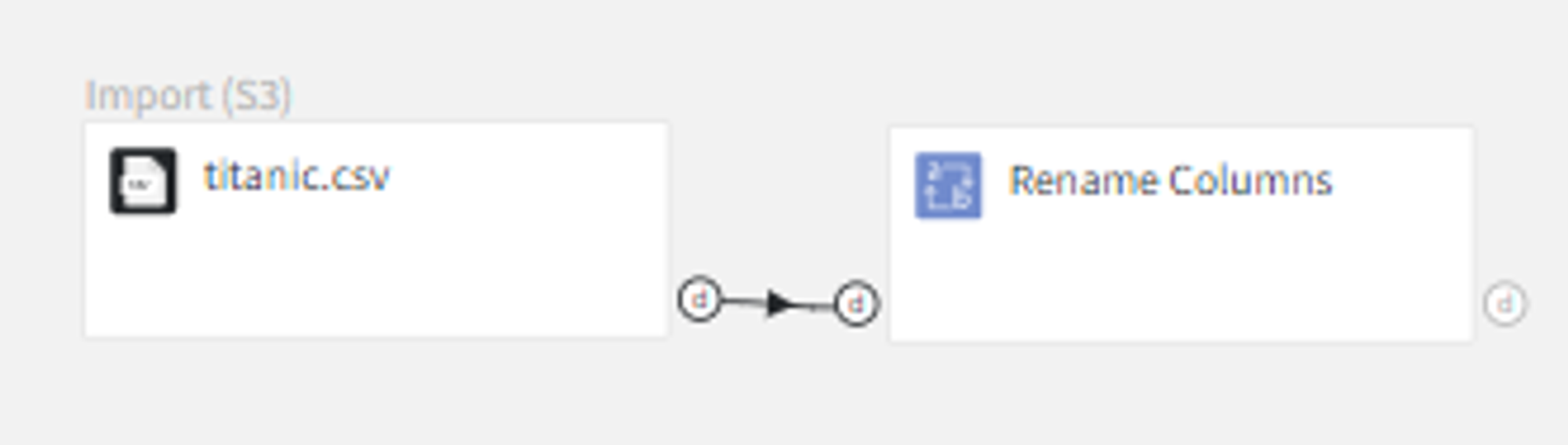
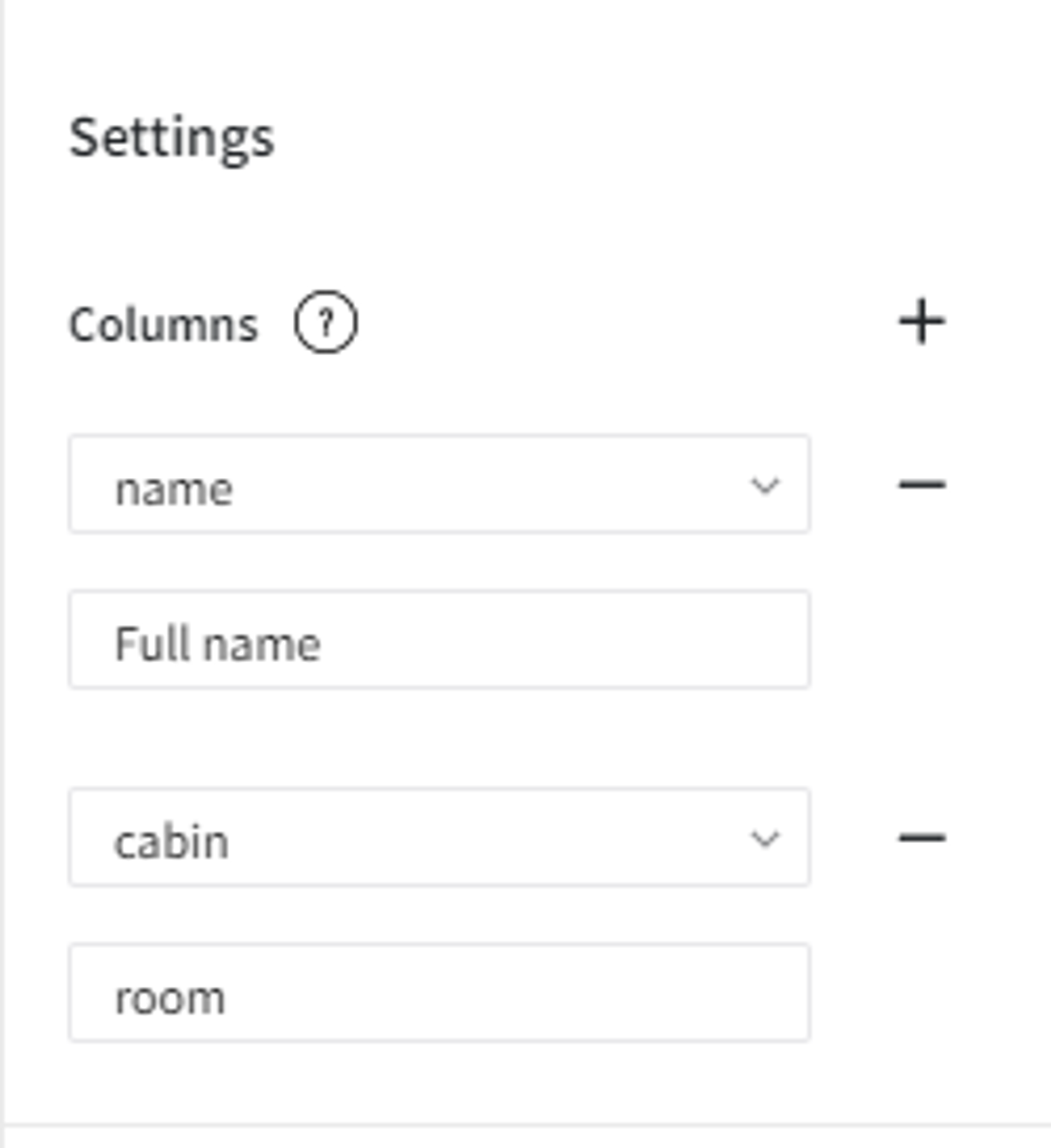
The output dataset, available from the Data Outputs section, has its column names successfully changed.