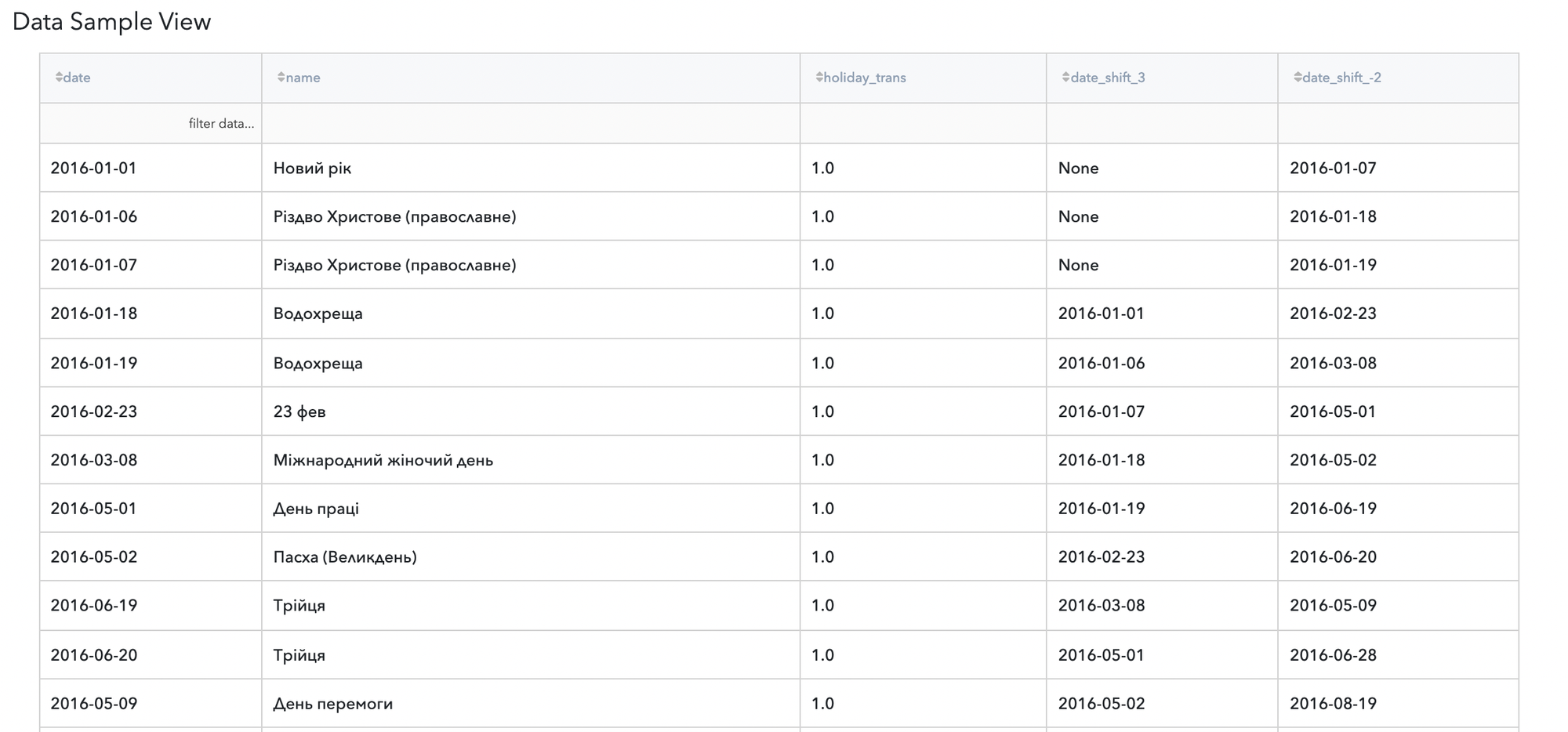General information
Brick “Shift Data” gives a possibility to shift selected columns by desired number of periods.This function takes a scalar parameter called a period, which represents the number of shifts to be made. This brick is very helpful when dealing with time-series data.
Description
Brick Location
Bricks → Data Manipulation → Shift Data
Brick Parameters
- Columns
Column from the input data to shift and also a period to shift by. You can add or remove columns by clicking “+” , “-” relatively.
Brick Inputs/Outputs
- Inputs
Brick takes the dataset.
- Outputs
Brick produces the result as a new dataset, with shifted column/columns
Example of usage
Let's consider we have data about holidays. It consists of three columns: date, name, holiday_trans.
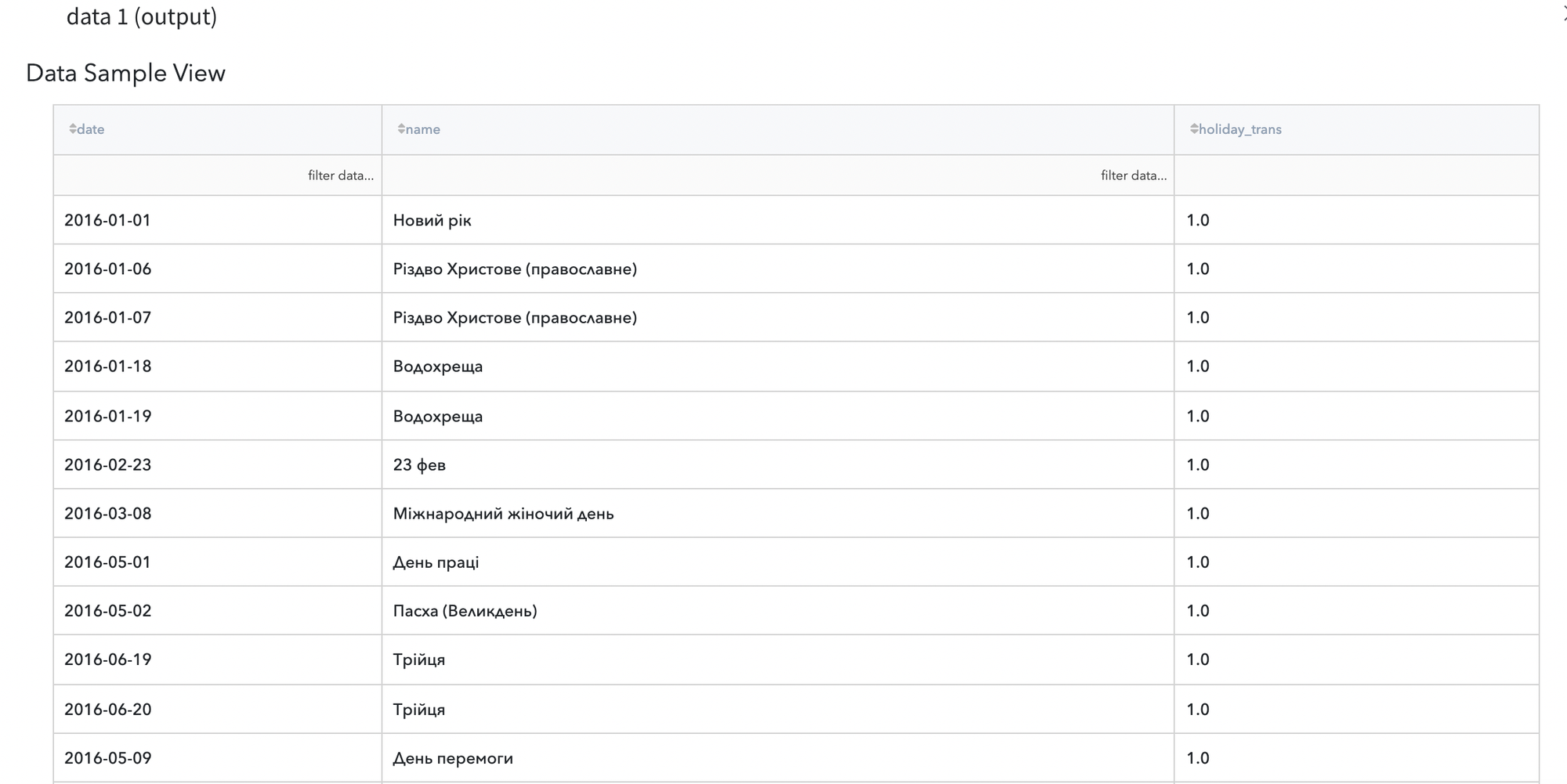
You should select a column and a period for it. Each column from the dataset could be selected multiple times.
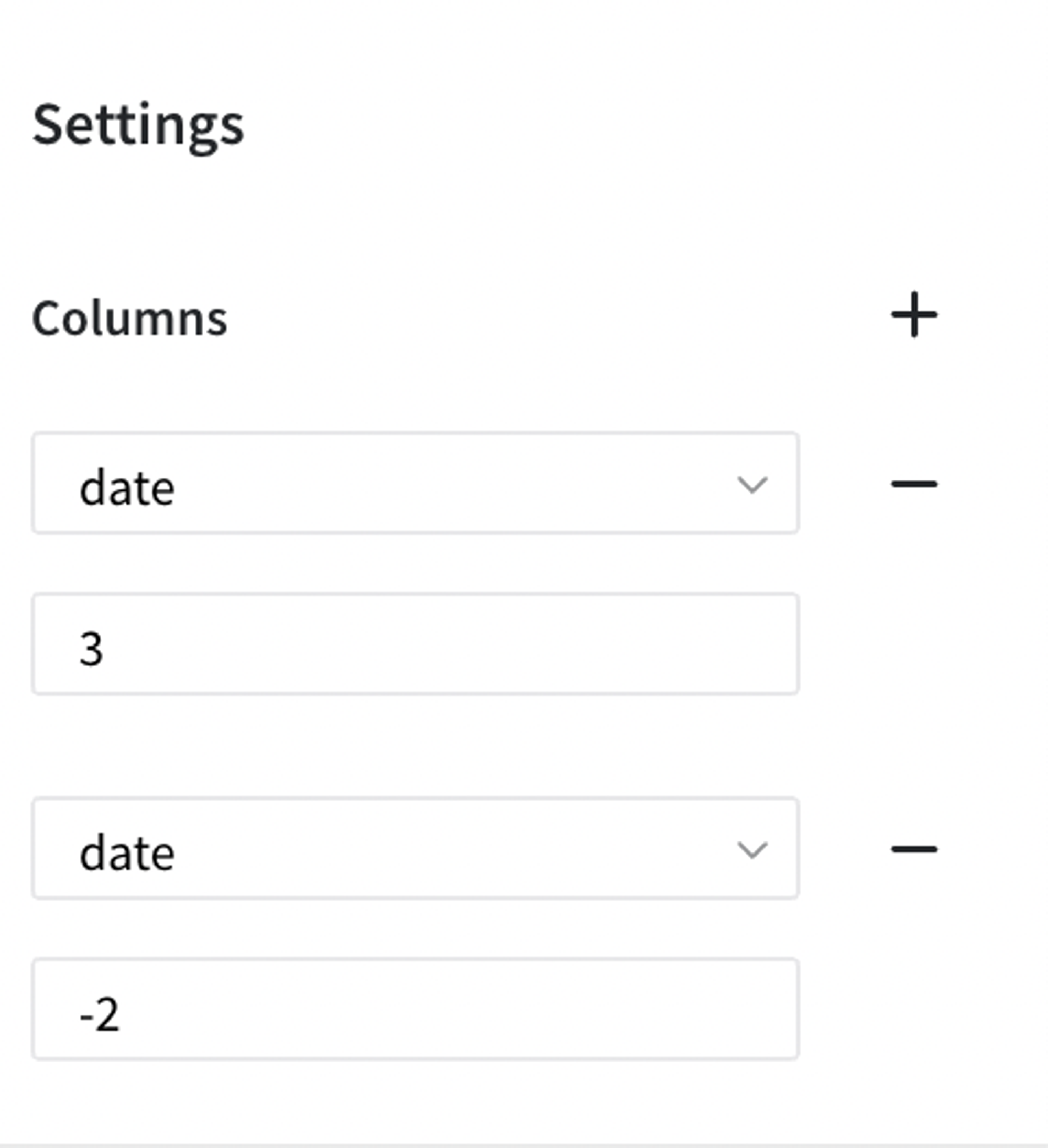
As a result, an additional column with the name generated by default (e.g. date_shift_3, date_shift_-2) would be added to the output dataset.