Current tutorial shows an example of creation of the credit-risk model and API using Datrics and then integration of it with Corezoid. Complete guide of credit risk model creation you can find here.
To use Datrics in Corezoid you can use prepared credit risk template, wrap it into the API and deploy. In this tutorial we show just an example, you can create and integrate any pipeline created in datrics with Corezoid.
At the end of the tutorial you will have the pipeline that can predict the probability of credit default of the customer, based on the parameters:
- Home ownership
- Monthly income
- Loan amount
- Loan terms
- Years of employment
Creation of credit-scoring pipeline in Datrics
To create a credit-risk pipeline, open the templates tab on the left panel and choose Credit Risk for Corezoid Template
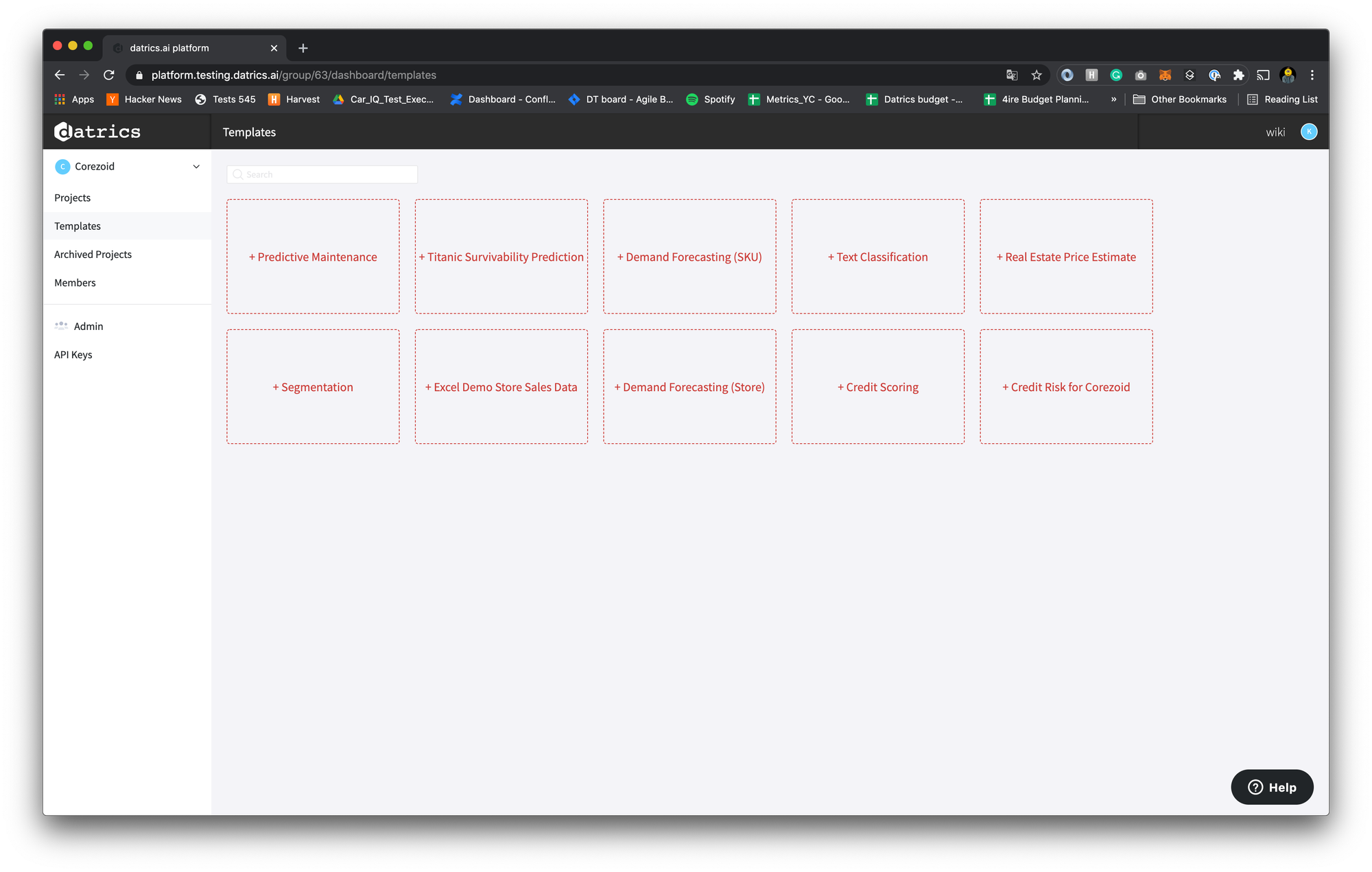
When pipeline is opened, click on RUN button in the top right corner.
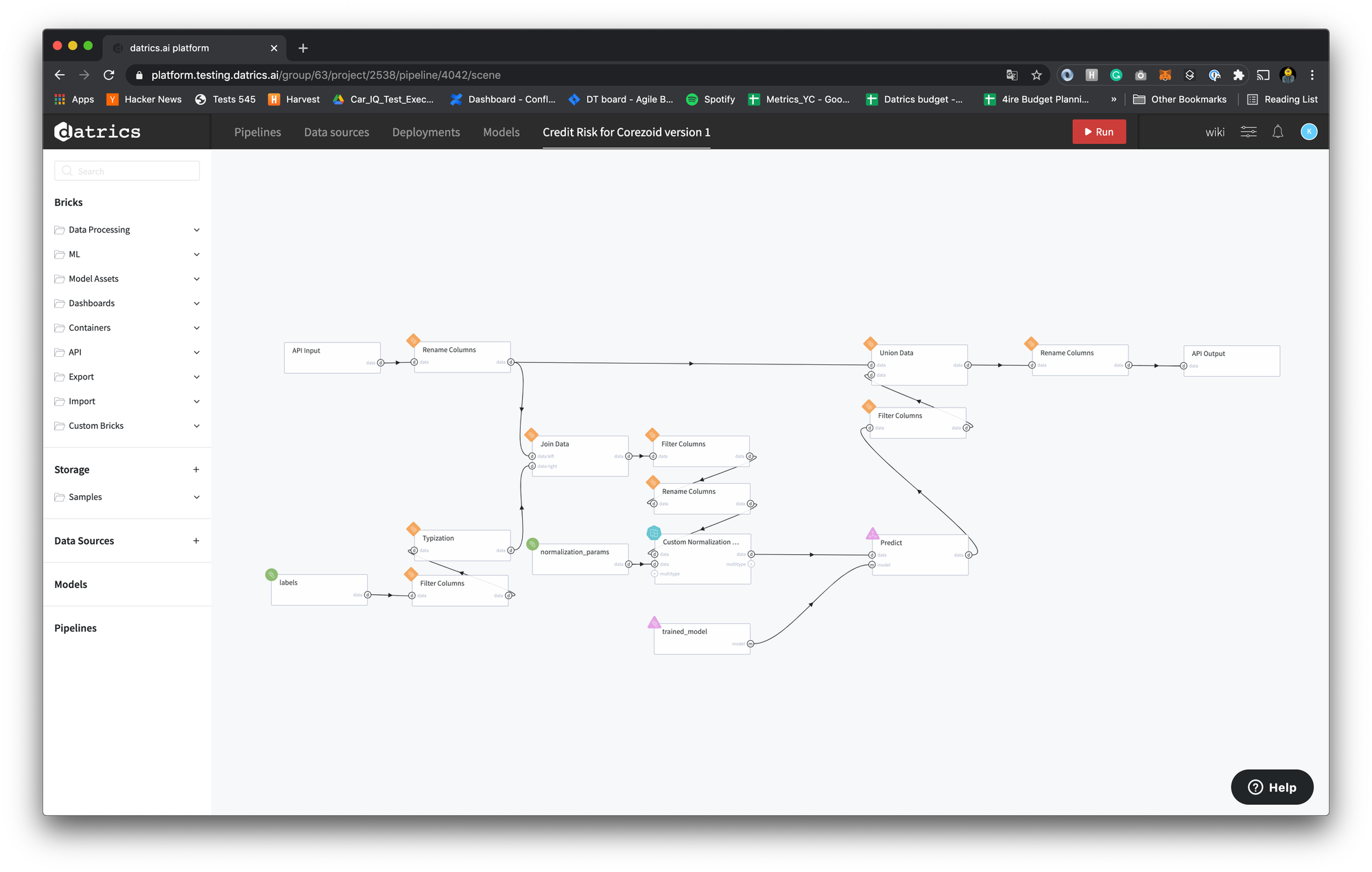
When the pipeline is finished, click on the pipelines tab in the top-bar and expand the Credit Risk Corezoid 1 pipeline. Then click on the Deploy button.
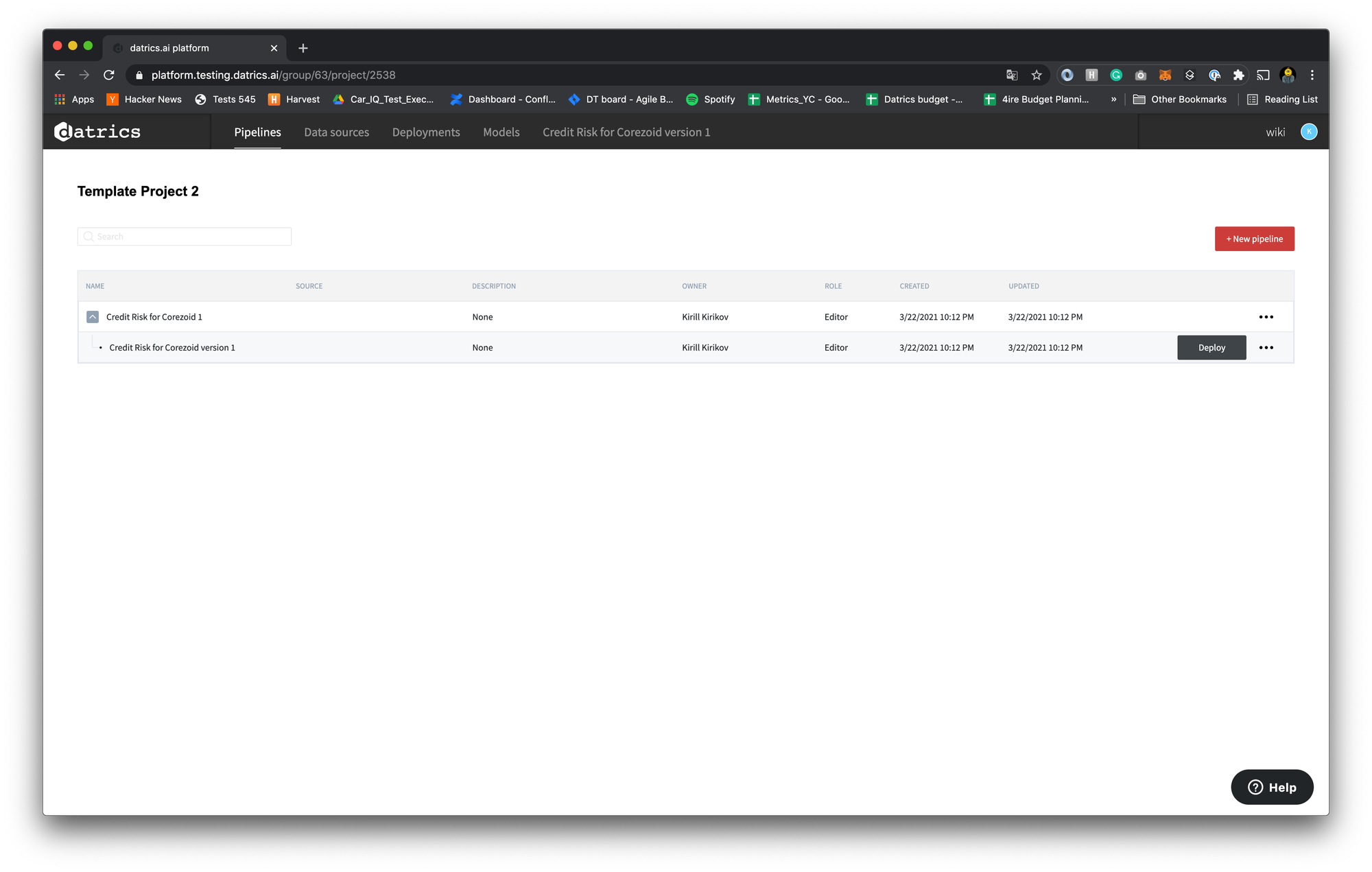
In the modal window disable "Enable schedule" switch and click "Deploy"
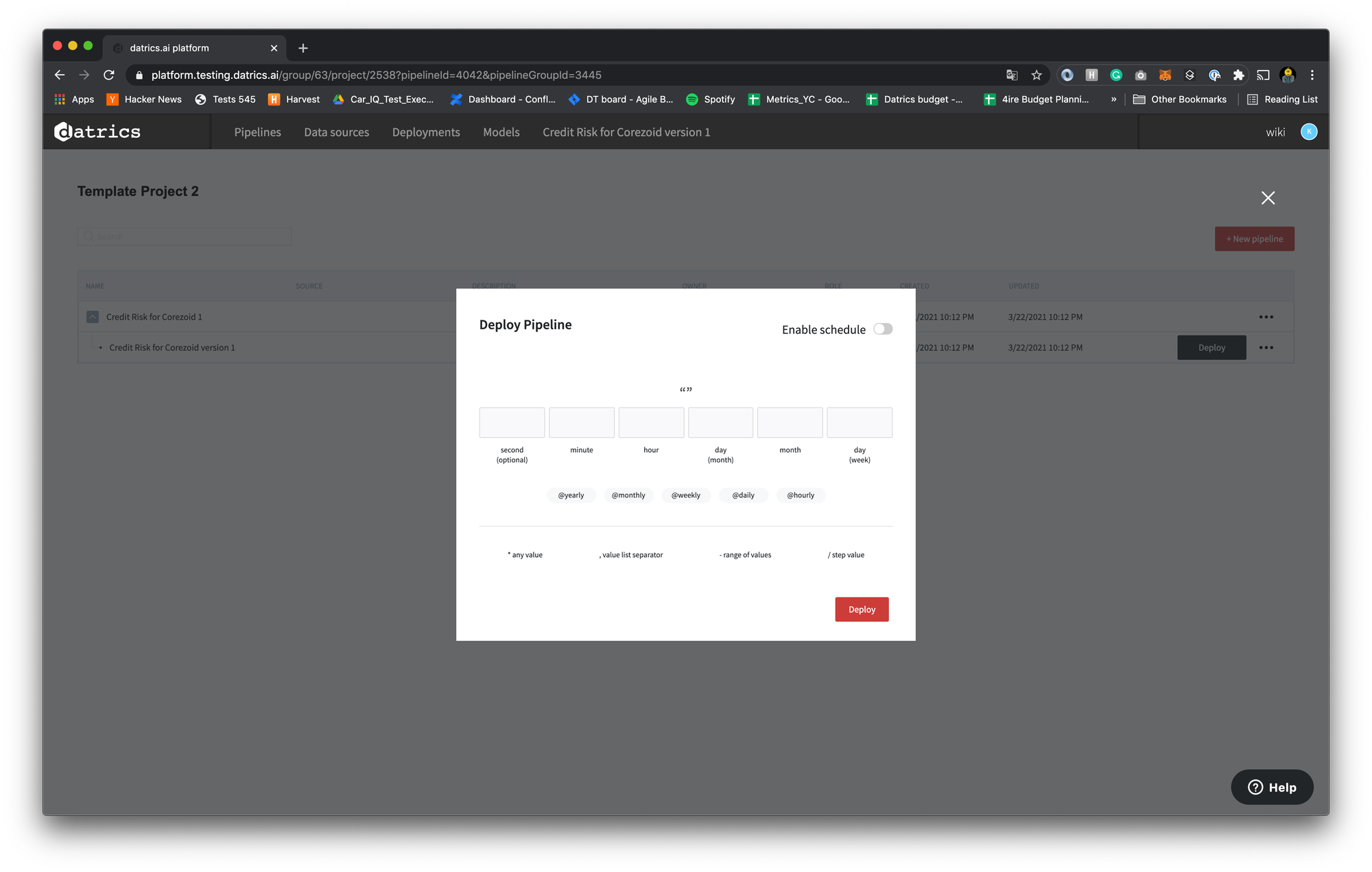
Ope Deployments tab in the top-bar, click on "Copy api url" button near the Credit Risk Corezoid 1.
Past the copied URL to Corezoid task as an argument {{apiBaseUrl}}
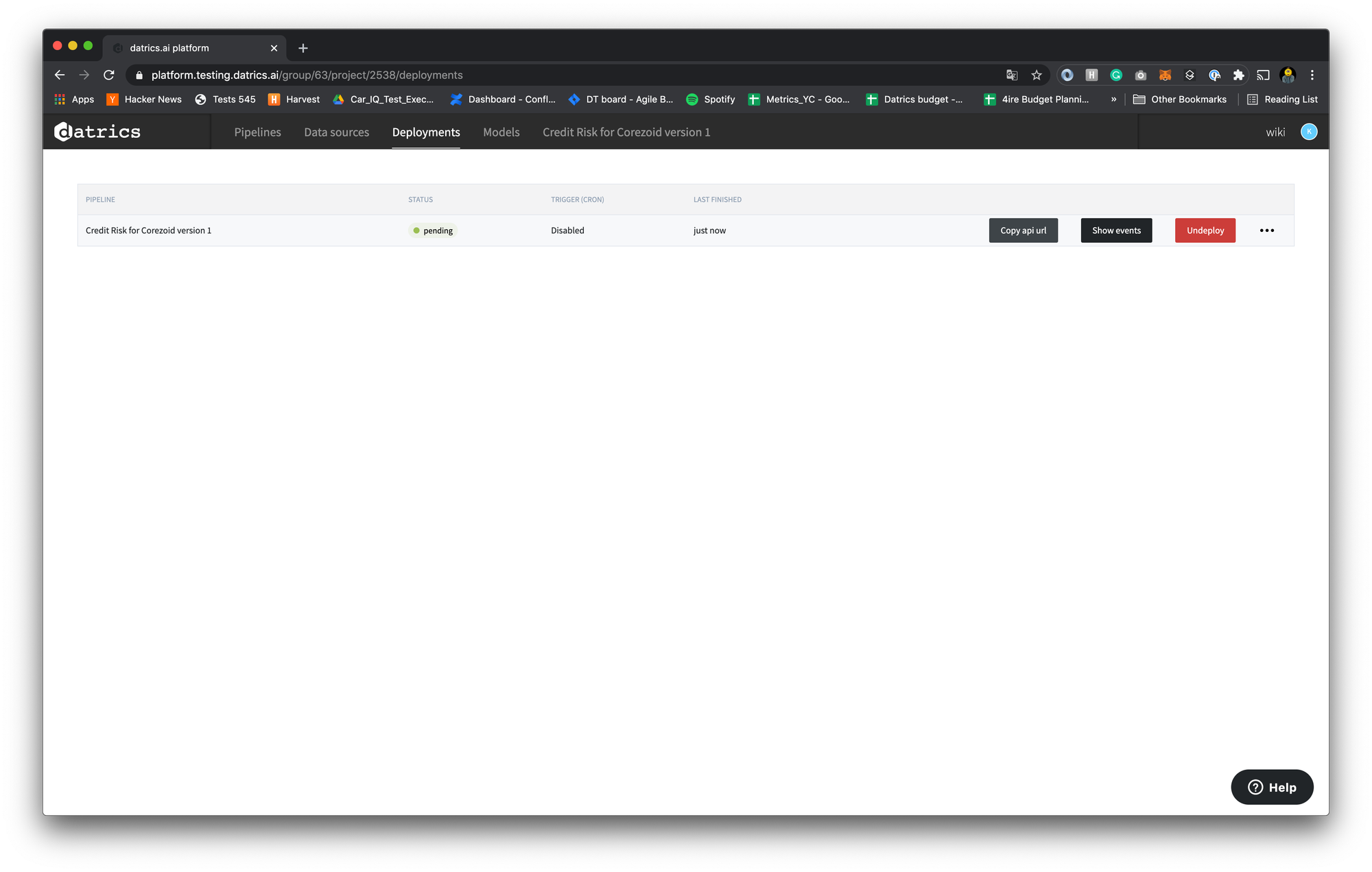
Obtaining API Key
To obtain the API Key go to API Keys page.
Enter the new key name, click on generate.
Use the generated key in your Corezoid task as {{apiKey}} parameter
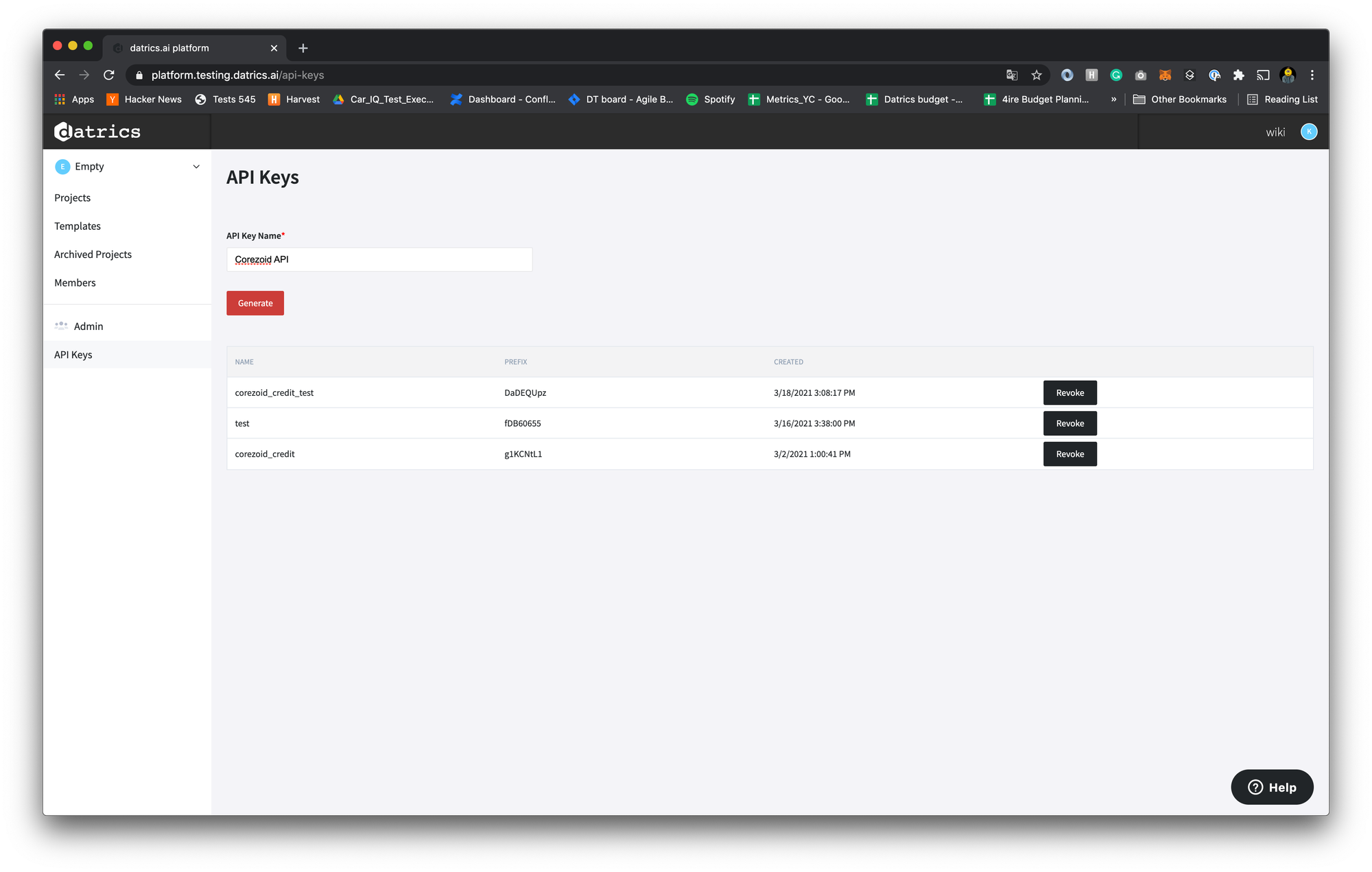
Set up your parameters for prediction
Pipeline API exposes next parameters, so you can set them in the corezoid
Parameters
Parameter
Type
Description
Pipeline result
As the result of the pipeline execution you will get the probability of default of customer with given parameters
.png?table=block&id=590c2c5a-3dfd-46be-95cd-1c4eab022f2a&cache=v2)