Brick Locations
Bricks → Export / Import → Save Linked Model
Brick Parameters
- Select linked model
Select a linked model from one of the existing models.
- Create linked model
You can create a new linked model by clicking the ‘Create’ button. After that, you have to write the new model’s title and click ‘Save’.
Brick Inputs/Outputs
- Inputs
Brick takes a trained model
Example of usage
Let’s have a look at the usage of the Save Linked Model Brick.
For this example, we can use the ‘home_prices_sample.csv’ dataset and train a regression model.
First, we need to do some data preprocessing with Encoding Brick and then train the LGBM Regression model on the training dataset, produced by Split Data Brick.
We can connect the trained model to the Save Linked Model Brick and create a new linked model called ‘home_prices_model’.
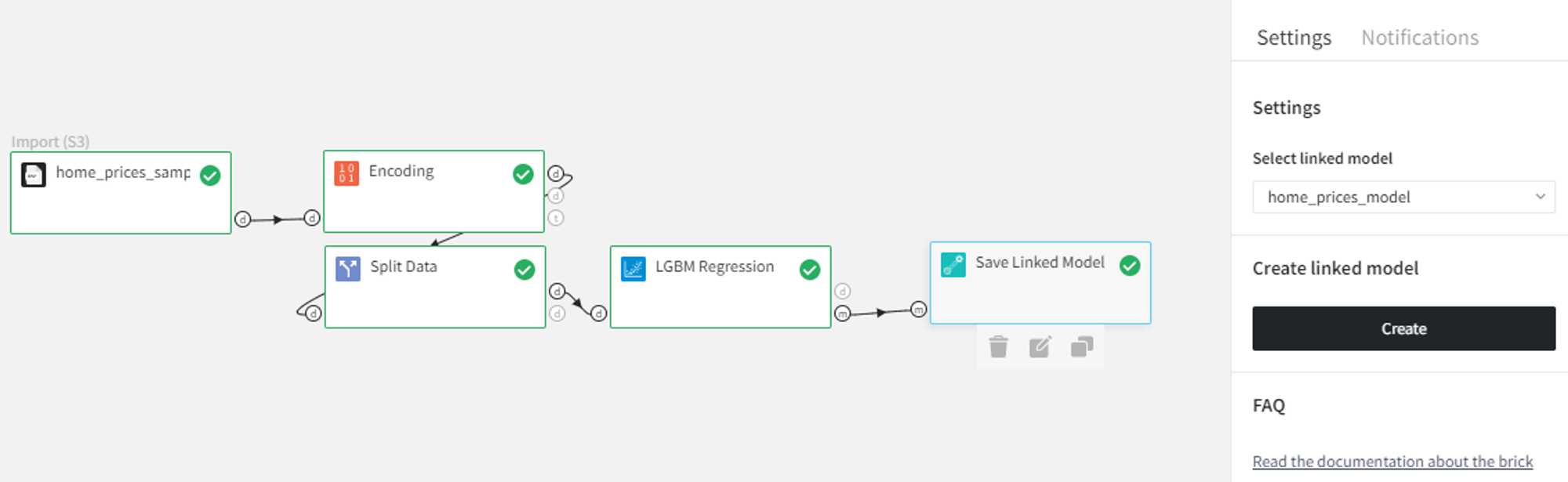
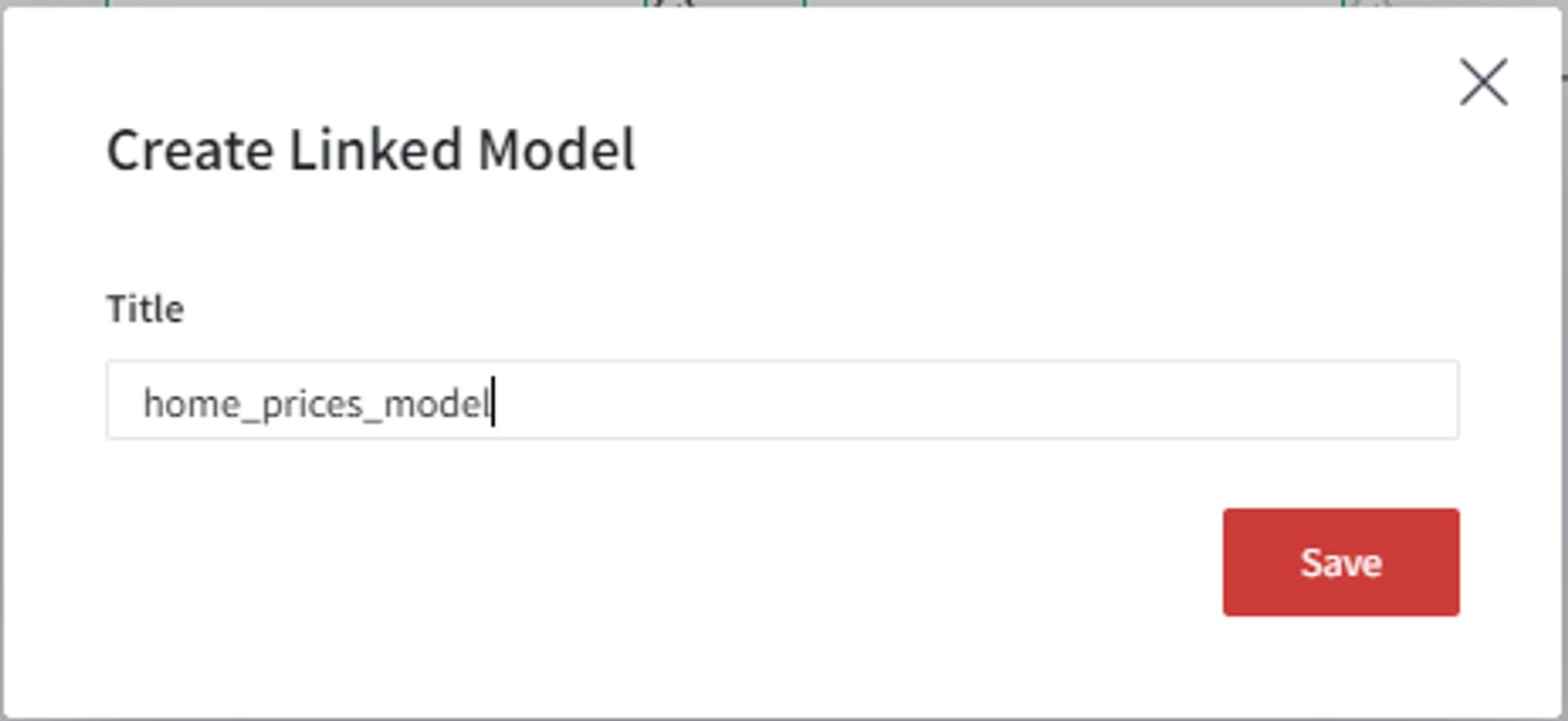
After saving the model, it can be downloaded using Load Linked Model Brick.
We can save the test dataset and load our saved linked model into another pipeline to generate predictions.